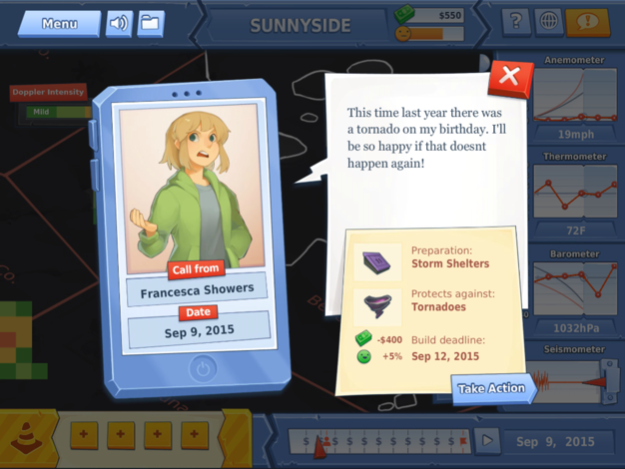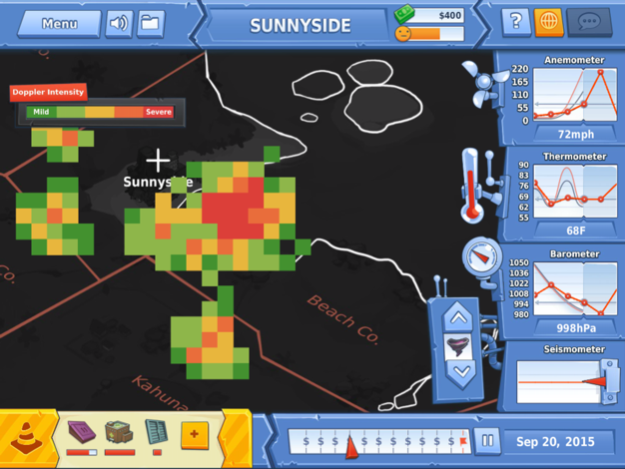Disaster Detector 1.1
Continue to app
Free Version
Publisher Description
The citizens of Smithsonville are in dire need of a Disaster Detector! Help Smithsonville and other cities predict and prepare for natural disasters. Use tools to make predictions and save the city from damage by helping citizens prepare properly. Are you up for the challenge?
From the Smithsonian Science Education Center, Disaster Detector teaches players how to analyze and interpret data on natural hazards to forecast future catastrophic events and how to implement tools to mitigate the effects of those disasters.
FEATURES
- Prepare the city for possible tornadoes, volcanic eruptions, earthquakes, and hurricanes
- Analyze data from tools such as Doppler radar, anemometers, barometers, and seismometer
- Players learn how to analyze current and historical data to make predictions
- Printable reports
- For use in the classroom or at home
- Aligned to national science standards for middle school but great for players of any age
- Audio and text interplay
Dec 29, 2015
Version 1.1
This app has been updated by Apple to display the Apple Watch app icon.
Various defect fixes. New app icon.
About Disaster Detector
Disaster Detector is a free app for iOS published in the Action list of apps, part of Games & Entertainment.
The company that develops Disaster Detector is Smithsonian Institution. The latest version released by its developer is 1.1.
To install Disaster Detector on your iOS device, just click the green Continue To App button above to start the installation process. The app is listed on our website since 2015-12-29 and was downloaded 0 times. We have already checked if the download link is safe, however for your own protection we recommend that you scan the downloaded app with your antivirus. Your antivirus may detect the Disaster Detector as malware if the download link is broken.
How to install Disaster Detector on your iOS device:
- Click on the Continue To App button on our website. This will redirect you to the App Store.
- Once the Disaster Detector is shown in the iTunes listing of your iOS device, you can start its download and installation. Tap on the GET button to the right of the app to start downloading it.
- If you are not logged-in the iOS appstore app, you'll be prompted for your your Apple ID and/or password.
- After Disaster Detector is downloaded, you'll see an INSTALL button to the right. Tap on it to start the actual installation of the iOS app.
- Once installation is finished you can tap on the OPEN button to start it. Its icon will also be added to your device home screen.